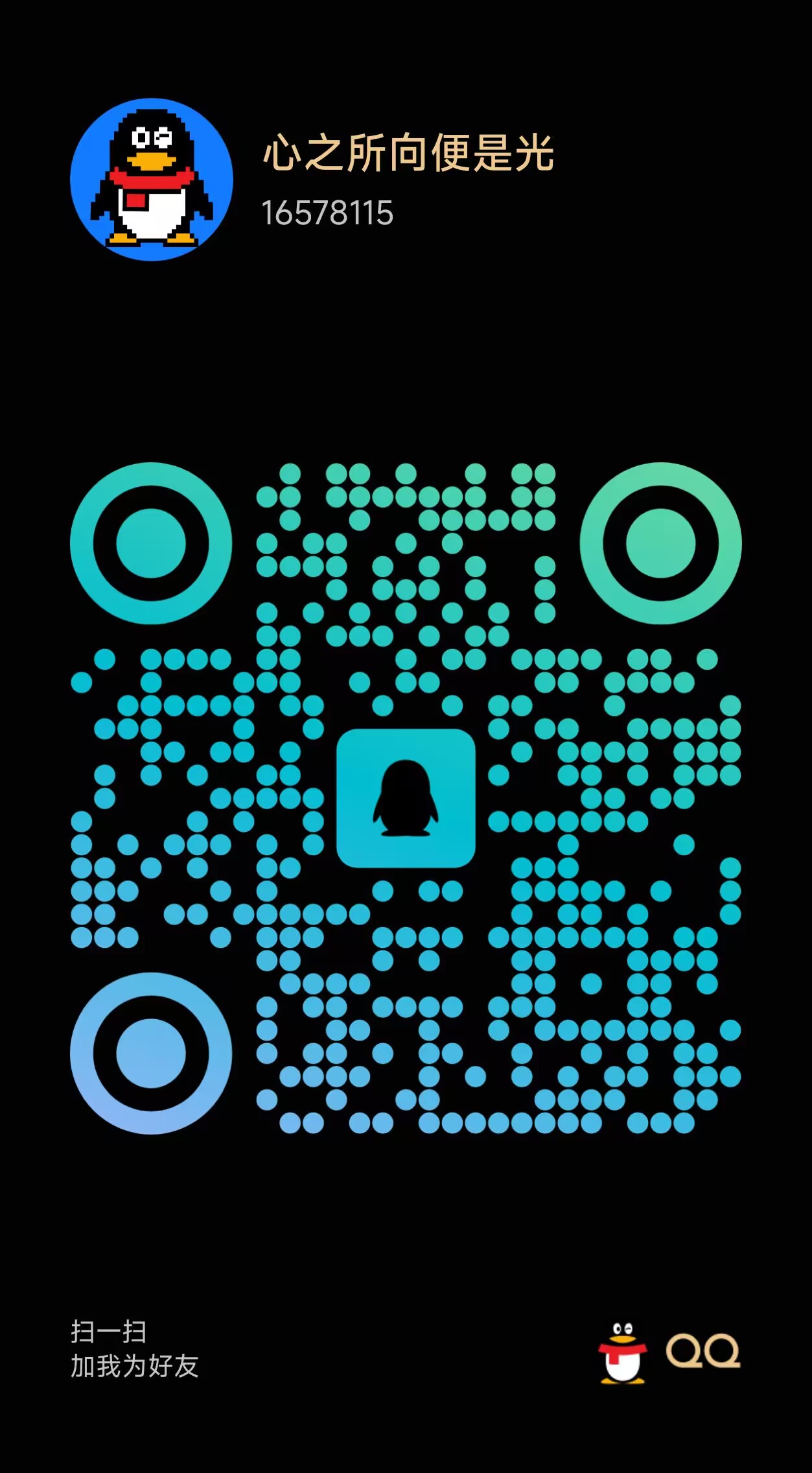jacoco多module场景文件合并
1. 背景描述
jacoco在通过命令生成报告时需要指定classfiles文件和sourcefiles文件。如果我们的springboot项目是一个多module项目,则需要将所有module的class文件和源代码文件合并到一个文件夹中,而且需要保留这些文件的目录结构。
java -jar jacococli.jar report jacoco-demo.exec --classfiles **\classes --sourcefiles **\source --html html-report --encoding=utf-8本文通过maven的插件实现多module的class文件和java文件和合并
多module项目结构
module-demo
├── module-common # 第一个模块项目
├── module-web # 第二个模块项目
├── module-start # 第三个模块项目,此模块有SpringBootApplication启动类,pom的dependencies中依赖了上面所有module
2. 操作步骤
在所有子模块中增加maven-source-plugin和spring-boot-maven-plugin插件,用于将子模块打包为源代码jar和编译后jar。配置如下:
<build>
<plugins>
<plugin>
<groupId>org.springframework.boot</groupId>
<artifactId>spring-boot-maven-plugin</artifactId>
<configuration>
<skip>true</skip>
</configuration>
</plugin>
<plugin>
<groupId>org.apache.maven.plugins</groupId>
<artifactId>maven-source-plugin</artifactId>
<version>2.1.2</version>
<executions>
<execution>
<id>attach-sources</id>
<phase>package</phase>
<goals>
<goal>jar</goal>
</goals>
</execution>
</executions>
</plugin>
</plugins>
</build>
打包后在对应的子模块的target文件夹中会生成两个jar包。
在module-starter模块中增加spring-boot-maven-plugin、maven-dependency-plugin和maven-resources-plugin插件,用于将所有module的class文件和java文件整合为制品中的classes文件夹和source文件夹。配置如下:
<build>
<plugins>
<plugin>
<groupId>org.springframework.boot</groupId>
<artifactId>spring-boot-maven-plugin</artifactId>
</plugin>
<!--聚合所有module的classes文件-->
<plugin>
<groupId>org.apache.maven.plugins</groupId>
<artifactId>maven-dependency-plugin</artifactId>
<executions>
<execution>
<id>classes-merge</id>
<phase>package</phase>
<goals>
<goal>unpack</goal>
</goals>
<configuration>
<artifactItems>
<!--把每个依赖的模块,都配置进来-->
<artifactItem>
<groupId>com.example</groupId>
<artifactId>module-common</artifactId>
<version>0.0.1-SNAPSHOT</version>
<type>jar</type>
<overWrite>false</overWrite>
</artifactItem>
<artifactItem>
<groupId>com.example</groupId>
<artifactId>module-web</artifactId>
<version>0.0.1-SNAPSHOT</version>
<type>jar</type>
<overWrite>false</overWrite>
</artifactItem>
</artifactItems>
<includes>**/*.class</includes>
<outputDirectory>${project.build.directory}/classes</outputDirectory>
</configuration>
</execution>
</executions>
</plugin>
<!--聚合所有module的java文件 前置操作需要其他module打源码包-->
<plugin>
<groupId>org.apache.maven.plugins</groupId>
<artifactId>maven-dependency-plugin</artifactId>
<executions>
<execution>
<id>source-merge</id>
<phase>package</phase>
<goals>
<goal>unpack-dependencies</goal>
</goals>
<configuration>
<classifier>sources</classifier>
<failOnMissingClassifierArtifact>false</failOnMissingClassifierArtifact>
<includes>**/*.java</includes>
<includeArtifactIds>module-common,module-web,module-starter</includeArtifactIds>
<outputDirectory>${project.build.directory}/source</outputDirectory>
</configuration>
</execution>
</executions>
</plugin>
<!--copy当前module的源文件包到指定的source目录-->
<plugin>
<groupId>org.apache.maven.plugins</groupId>
<artifactId>maven-resources-plugin</artifactId>
<executions>
<execution>
<id>copy-resources</id>
<phase>package</phase>
<goals>
<goal>copy-resources</goal>
</goals>
<configuration>
<outputDirectory>${project.build.directory}/source</outputDirectory>
<resources>
<resource>
<directory>src/main/java</directory>
<filtering>true</filtering>
</resource>
</resources>
</configuration>
</execution>
</executions>
</plugin>
</plugins>
</build>
打包后在module-starter模块的target文件夹中会生成classes文件夹和source文件夹
3. 配置下说明
① <phase>标签:配置在maven的哪个生命周期执行
② <artifactItems>标签:这里需要将所有的子module(除了当前的module-starter)配置进来
③ <includes>标签:配置解压缩jar时要包含的文件,可以用英文逗号配置多种文件,这里jacoco只需要class文件和java文件。
④ <includeArtifactIds>标签:配置解压源文件jar时过滤的artifact,这里需要写入所有的子module的artifact,以英文逗号分割,支持com.*模糊匹配。若此项为空,则会将所有依赖的jar(包括jackson、spring相关jar)全部解压获取对应文件。类似的过滤标签还有<includeGroupIds>、<includeScope>、<excludeArtifactIds>、<excludeGroupIds>等。